Maximizing Reach with Facebook Ads: A Strategic Approach for Social Media Impact
The Growing Necessity of Facebook Advertising
In today’s digital landscape, where Facebook boasts a staggering 2.91 billion active users, paid advertising on social media has become crucial for content reach. The reality is stark: to get noticed on Facebook, paid advertising is increasingly becoming a necessity. Understanding how to effectively use Facebook Ads is vital for any robust social media strategy.
Tailored Targeting: The Core Benefit of Facebook Ads
Precise Audience Selection:
Facebook’s comprehensive user data allows for precise targeting based on demographics, including gender, location, and age. However, Facebook’s true advantage lies in its lifestyle-based targeting options. Advertisers can tap into user interests, behaviors (like recent purchase history), education, job history, income levels, political affiliations, major life events, spoken languages, and more.
Leveraging Data for Effective Marketing:
This level of targeting specificity ensures that your content reaches not just more people but the right people. For more insights on this, check out Facebook’s Targeting Basics.
Proven Results and High ROAS
Efficiency and Effectiveness:
Mastering the Facebook Ads Manager tool enables easy ad setup, yielding quick and impactful results. A 2020 survey of US retailers revealed a staggering 41% return on advertising spend (ROAS) from Facebook Ads, a significant figure considering the average conversion rate across all industries stands at just 9.21%.
Expansive Reach: Facebook and Instagram Synergy
Dual Platform Advantage:
The Meta ownership of both Facebook and Instagram allows seamless integration of ad campaigns across both platforms. Running simultaneous ads on Facebook and Instagram taps into a vast pool of social media users, significantly amplifying reach potential.
Unmatched Reach Potential:
The combined reach of Facebook and Instagram advertising is unparalleled, offering access to billions of users globally. Explore more on this through Meta’s Crossposting Features.
Real-Time Analytics for Informed Decision Making
Understanding Ad Performance:
Although Meta phased out its full Facebook Analytics platform in 2021, it still offers robust tools to track ad performance metrics like reach, engagement, conversions, and more. These insights are updated in real-time, allowing for nimble adjustments to campaigns based on their performance.
The Power of the Facebook Pixel:
A crucial tool for tracking ad effectiveness is the Facebook pixel. This code snippet, easily integrated into most content management platforms, tracks user behavior on your website linked to your Facebook Ads. It’s instrumental in refining target audiences for future campaigns. Learn how to utilize it effectively at Facebook Pixel Basics.
Crafting a Facebook Ads Campaign: A Step-by-Step Guide
Setting Clear Objectives:
Before diving into ad creation, define your advertising goals. What are you aiming to achieve? This could range from app downloads to lead generation. Establishing clear success metrics upfront, such as a target number of downloads or a desired increase in your email list, guides the selection of the most suitable ad objective for your campaign.
To guide you through the process of setting up and managing Facebook Ads, let’s break down the steps in a comprehensive way, along with images and external links for further details:
Step 1: Create an Ad Account
Accessing Your Ad Account:
- Your personal ad account ID is provided when you sign up for Facebook. Find it in the Ads Manager, in the upper left-hand corner.
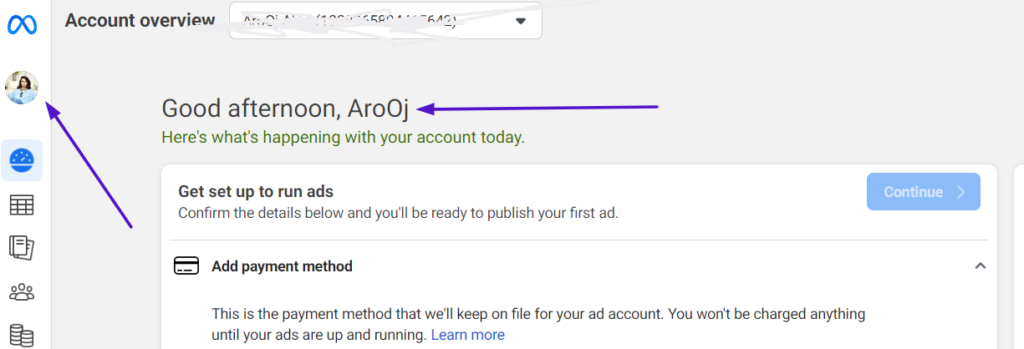
Requirements:
You need a verified payment method. Additionally, you should have:
- A Facebook Page, or
- Admin, editor, or advertiser role on someone else’s page.
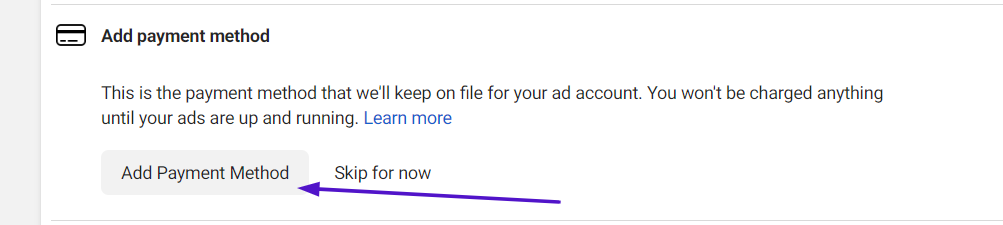
Creating or Associating a Page:
If you don’t have a Facebook Page, follow Facebook’s guide to create one. Your new Page will automatically have an ad account. To advertise for a Page created by someone else, request an appropriate role from the Page admin.
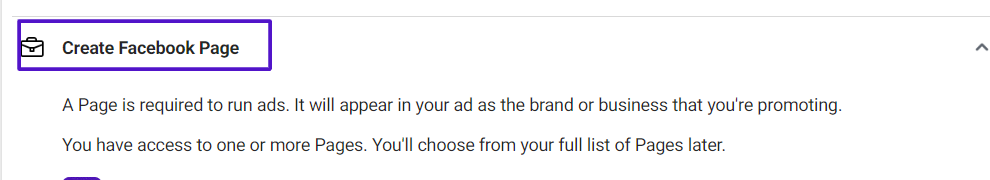
Creating Additional Ad Accounts: If you already have an ad account but need another, sign up for a Business Manager account, and then create a new ad account.
Step 2: Navigate to Facebook Ads Manager
- Accessing Ads Manager: Use the direct link to Facebook Ads Manager. If managing multiple accounts, select the desired one from the account drop-down menu.
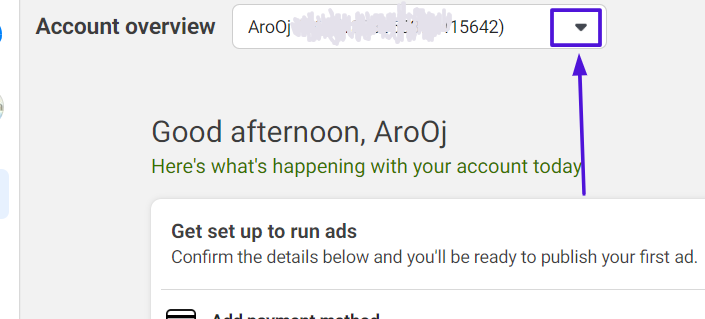
- Navigation Through Business Page: From your business page, go to the “Ad Center” and select “All Ads”. Then choose “Ads Manager” at the bottom of the page.
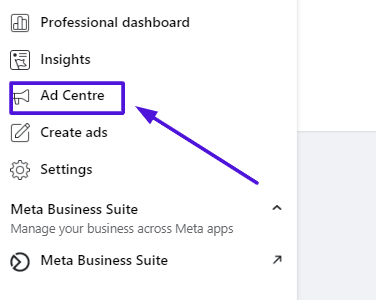
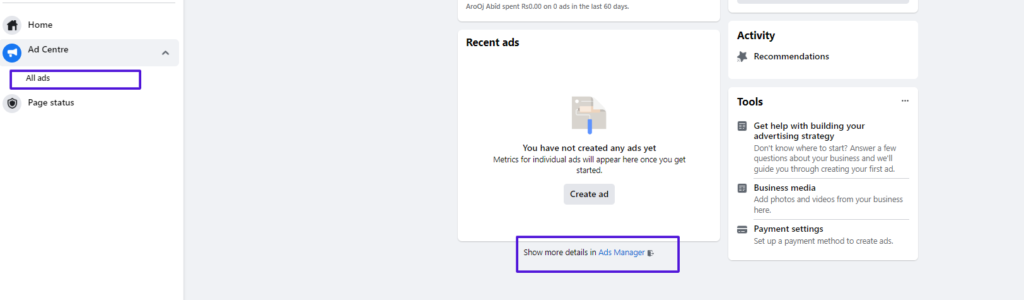
Using Mobile Devices:
The Meta Ads Manager app is available for Apple and Android devices
Step 3: Choose Your Objective
Starting Your Ad: Click the ‘Create Ad’ button in the Ads Manager.
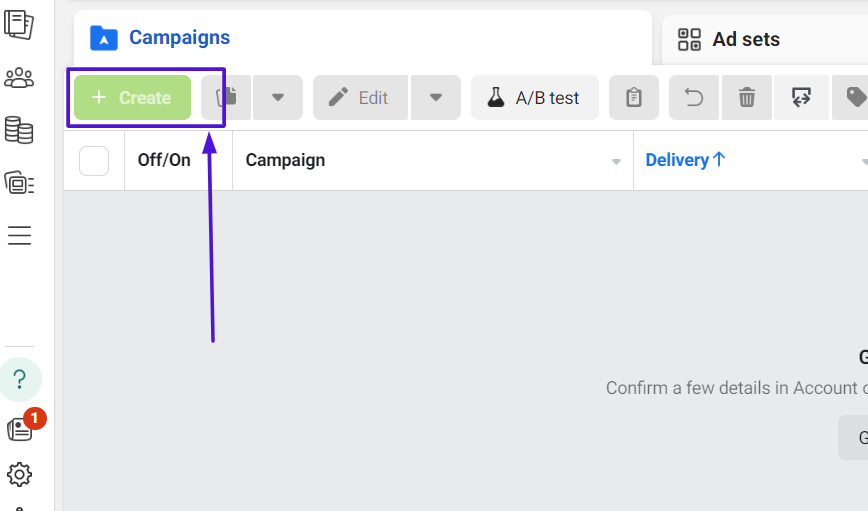
Selecting Campaign Objectives: Facebook will prompt you to choose an objective, categorized into:
- Awareness (e.g., brand awareness, reach)
- Consideration (e.g., traffic, engagement, app installs, video views, lead generation, messages)
- Conversion (e.g., conversions, catalog sales, store traffic)
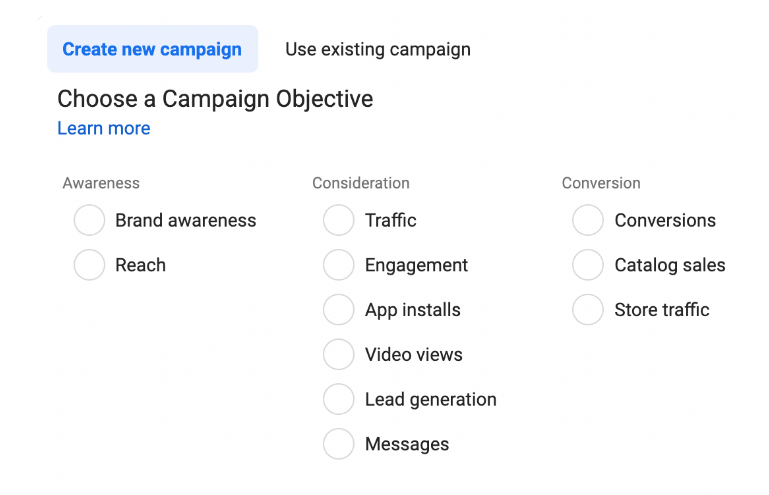
Naming Your Campaign:
Name your campaign in a recognizable manner.
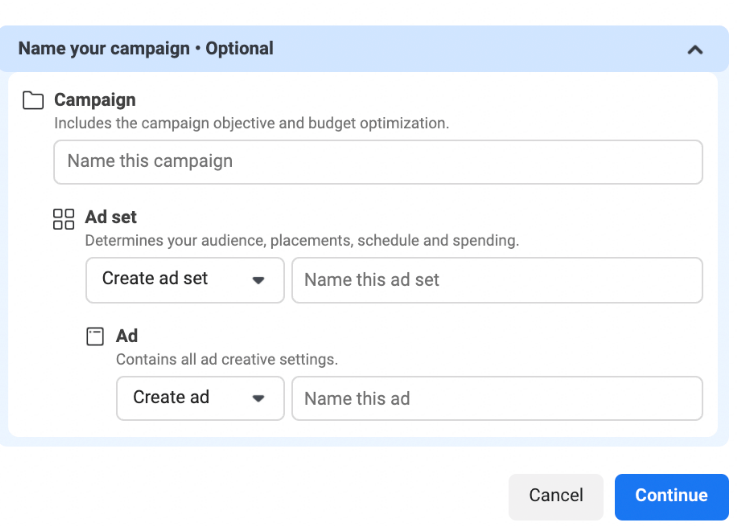
Step 4: Set Your Campaign Budget
- Budget Types:
- Daily Budget: Limits spending per day.
- Lifetime Budget: Maximum spending for the entire campaign duration.
- Managing Budget: Facebook will allocate your budget based on ad performance. Once the daily or total budget is reached, the campaign pauses or ends.

For a more in-depth guide and best practices, consider visiting Facebook’s official Ads Help Center.
Step 5: Customize Your Target Audience
Importance of Audience Targeting:
The success of your Facebook Ads heavily depends on how well you define your target audience.
Defining Demographics:
Customize your audience based on:
- Location
- Age
- Gender
- Languages
- Interests
- Behaviors
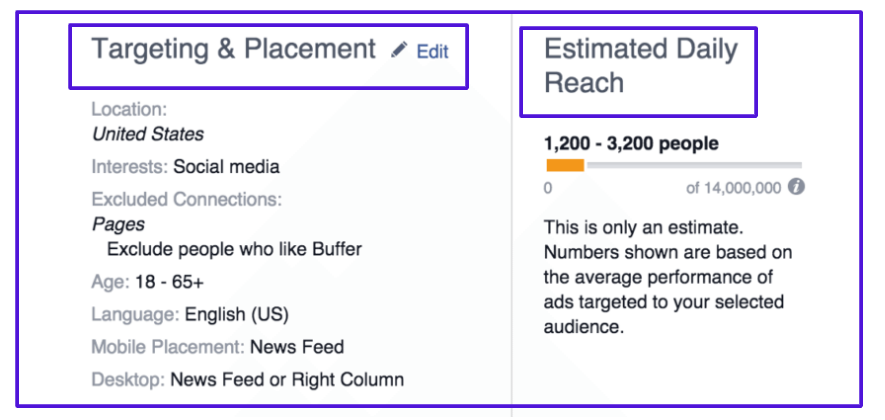
Advanced Targeting with Connections:
Utilize the Connections setting to include or exclude people connected to specific pages, apps, or events. Use custom audiences for retargeting individuals who have already interacted with your business.
Example of Audience Targeting:
- Location: United States
- Interests: Social media
- Excluded: People who already like Buffer
- Age: 18–65+
- Language: English (US)
Step 6: Choose Your Ad Placements
- Placement Options: Decide where your ad will appear – Facebook, Instagram, Messenger, or the Audience Network.
- Automatic vs. Manual Placements: Facebook suggests using automatic placements to optimize for your objectives, but you can also manually select placements, including:
- Feeds
- Stories and Reels
- In-stream
- Reels overlay
- Search
- Messages
- In-article
- Apps and sites
- Ad Placement Strategy: For detailed strategies and placement options, refer to Facebook’s guide to ad placement.
Step 7: Create Your Advertisement
- Using an Existing Post: You can create an ad from a post already on your Facebook Page. Select ‘Use Existing Post’ and choose the desired post.
- Creating a New Ad:
- Select Format: Choose from formats like Photo, Video, Carousel, Slideshow, Messenger, Collection, Stories, or Playable Ads based on your campaign objective.

- Technical Specifications: Adhere to Facebook’s technical guidelines for each format, such as resolution, file size, and text limits.
- Visual and Copy: Ensure your visuals and text are engaging and relevant to your audience.
- Formats and Specifications:
- Photo Ads: JPG or PNG, ratio 1.91:1 to 1:1, resolution at least 1080 x 1080 pixels.
- Video Ads: MP4, MOV, or GIF, ratio 1:1 or 4:5, video duration 1 second to 241 minutes.
- Carousel Ads: Up to 10 images or videos, each with its own link.
- Other Formats: Slideshow, Messenger, Collection, Stories, Playable Ads with their respective specifications.
Step 8: Place Your Order
- Submitting Your Ad: To submit your ad for review, click the ‘Publish’ button located at the bottom right-hand corner of the Ads Manager page.
- Review Process: After submission, Facebook reviews your ad to ensure it aligns with their specifications and community guidelines. This review typically takes up to 24 hours. You will receive an email confirmation once your ad is approved and live.
Understanding Facebook Ad Costs
- Cost Control: You control your spending by setting a budget, ensuring you never exceed your specified amount.
- Cost Experiment Example: An experiment with a $5 daily budget yielded these results:
- Page Likes: $0.57 per like (approximately 9 likes per day).
- Clicks to a landing page: $4.01 per click (about 1 click per day).
- Boosted post: $6.35 per additional 1,000 people reached (roughly 787 new people reached daily).
- Cost Benchmarks: Comparing these results with industry benchmarks can provide insight. For instance, in the technology space:
- Average Click-Through Rate (CTR): Industry – 1.04%, Buffer – 0.95%.
- Average Cost Per Click (CPC): Industry – $1.27, Buffer – $4.01.
- Experimentation: These results vary and it’s valuable to share your own experiences. For more in-depth information, refer to Buffer’s complete guide to the cost of Facebook Ads.
Strategizing with Facebook Ads
- Aligning with Goals: Ensure each step of your ad creation aligns with your overall marketing goals.
- Testing and Creativity: Utilize Facebook’s A/B split testing tools to compare different ads and find out what resonates best with your audience.
- Performance Monitoring: Regularly monitor your ad performance and be ready to adjust your strategy as needed.
- Learning Resources: Explore further with Buffer’s top Facebook advertising tips for more insights and strategies.
For a more comprehensive understanding and step-by-step guidance, visit Facebook’s Ads Help Center and Buffer’s Facebook advertising resources.



3 thoughts on “Facebook Ads: A Comprehensive Beginner’s Guide”